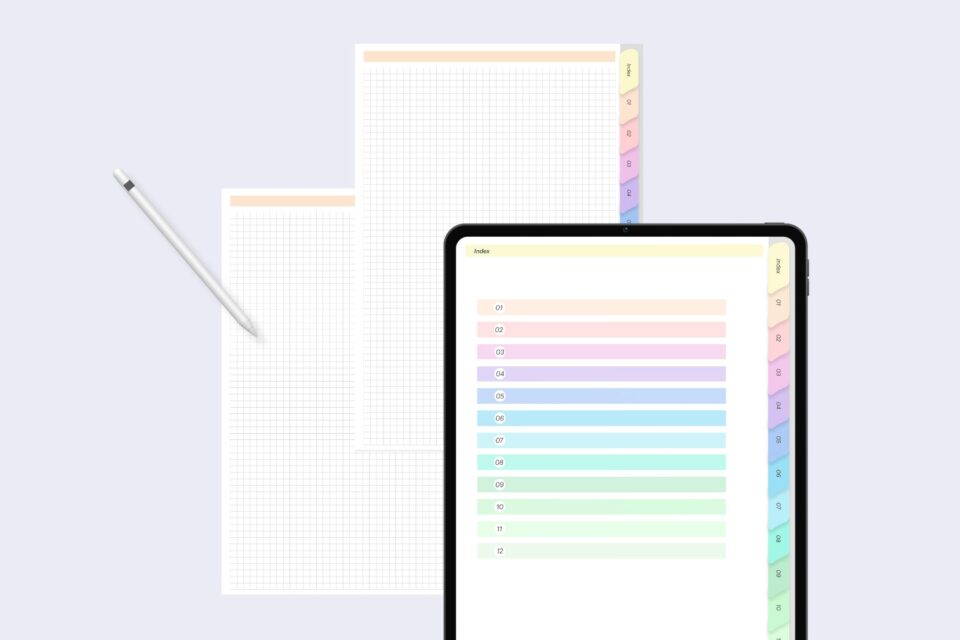Taking notes is a vital part of learning, organizing thoughts, planning projects, and recording ideas. While paper notebooks are useful, online notepads provide features that truly enhance and streamline the note-taking process. The major benefit of online notepads is the sync of notes across all your devices. Whether you use a smartphone, tablet, laptop, or desktop computer, your notes will be available on any device in your account. It makes accessing, editing, and organizing notes simple no matter where you are. Many online notepads use cloud storage so changes are updated in real time across devices. No longer are you stuck with notes trapped on one device or piece of paper. With syncing, your notes go wherever you go.
Formatting options
Online notepads provide various formatting options to make your notes more usable and easy to read. Options like bold, italics, underline, strikethrough, text color, bullet points, numbered lists, and more allow you to organize thoughts and highlight important information. Paper notebooks are limited in formatting, but online notepads give you the freedom to format notes in helpful ways. For example, use bold text for headings, red text for urgent notes, underlining for key concepts, and bullets for lists. The formatting possibilities make notes more structured.
Collaboration
Online notepads offer collaboration features for working on notes as a team. Options like sharing, editing permissions, and commenting allow for real-time collaboration. Multiple people edit, provide feedback, discuss ideas, and stay in sync on a set of notesonline. No more emailing notes back and forth or struggling with version control. Online notepads handle collaboration seamlessly so teams work together on notes efficiently.
Tagging
Tagging is a handy online notepad feature that allows you to categorize and organize your notes. Add tags like #clientmeeting, #marketingideas, #todo, #research, etc to quickly mark notes for later retrieval. Then easily search and filter by tags when you need to access a specific group of notes. Tags make your notes more searchable and organized without having to use restrictive folder structures. Free-flowing non-hierarchical tagging improves fundability immensely for large note collections.
Templates
Online notepads provide templates to help create consistent structured notes for certain use cases. Templates might include calendars, planners, goal trackers, habit trackers, meeting notes, trip itineraries, and more. Templates remove the need to recreate the same structure over and over. And they ensure you capture all the relevant information for particular notes. Select a template, fill it in with your details, and start with a robust set of organized notes tailored to your needs.
Web Clipper
A web clipper or browser extension is an online notepad feature that allows you to save web content directly into your notes. If you find an article, blog, passage, or anything else on the web you want to save, just use the clipper to send it to your notepad. The clipper will strip out the relevant content and remove ads, sidebars, etc, so you’re left with just the good stuff. Having research, articles, and other materials centralized in your notepad is super helpful.