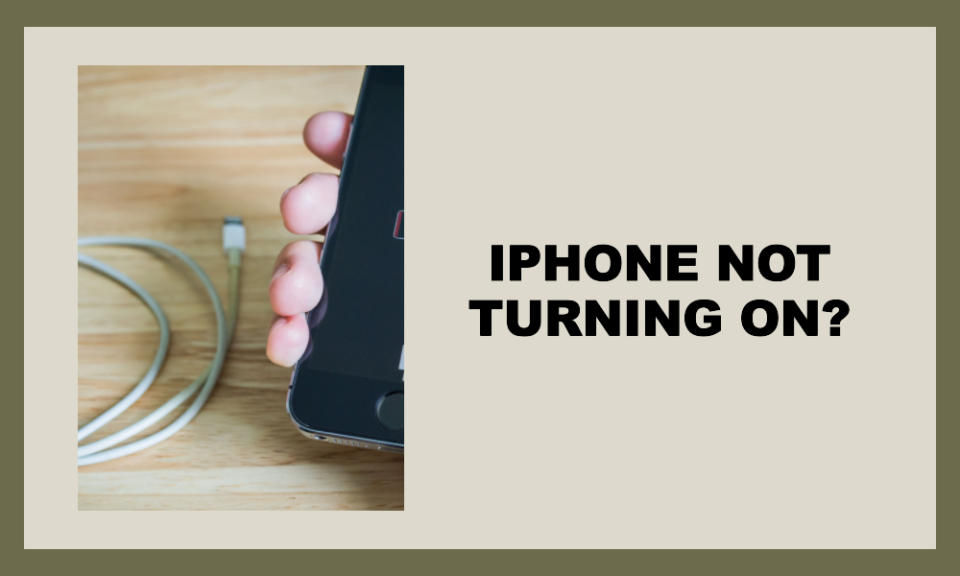One of the most alarming issues any iPhone user can encounter is when their device doesn’t turn on. Such a problem can induce a fair bit of panic, particularly when the reason behind the issue is unclear. This article aims to address the common reasons why your iPhone may not be turning on and how to troubleshoot these issues.
1. Battery Issues
The most common reason why an iPhone won’t turn on is due to a completely drained battery. In some cases, your device may have exhausted its battery life to the point that it can’t display the low-battery image on the screen.
Solution: Plug your iPhone into a power source using a working charger and cable, then leave it to charge for up to an hour. If the charging screen appears within that time, let the device continue charging until it’s fully charged. If it doesn’t, you might have a problem with your charger, charging cable, or charging port, which may require professional repair.
2. Software Crash
Sometimes, your iPhone may not turn on because the iOS (iPhone’s operating system) has crashed, leaving the phone frozen on a black screen.
Solution: Perform a force restart on your iPhone. The method for this varies between iPhone models but typically involves pressing and holding a combination of the volume and side buttons until the Apple logo appears. Note that this process does not erase any content on your device.
3. Hardware Damage
Physical damage is another common reason why an iPhone may not turn on. If your iPhone has recently been exposed to excessive heat, cold, water, or a severe fall, this may be the root of your problem.
Solution: In such situations, professional help is usually required. Make an appointment at an Apple Store or another authorized service provider to have your device inspected and repaired.
4. Software Update Failure
An interrupted or failed software update could cause your iPhone not to turn on. Your device may be stuck in a loop, preventing it from completing the boot process.
Solution: Connect your iPhone to a computer (Mac or Windows) with iTunes installed. Once connected, try updating your device again. If this fails, you might need to use Recovery Mode or DFU Mode, which can potentially fix the problem but may also erase all content on your device. Make sure to back up your data regularly to prevent data loss.
5. Hardware Malfunction
A hardware malfunction, like a faulty screen, can also prevent your iPhone from turning on. If your screen is damaged or non-responsive, your iPhone might appear not to turn on even though it’s powered up.
Solution: This issue will require a professional repair or replacement of the screen. Contact Apple Support or visit an authorized service center.
It’s essential to remember that these are not the only reasons why an iPhone may not turn on, but they are some of the most common. If none of these solutions work, the issue may be more serious and may require professional attention. If your iPhone is still under warranty, contact Apple Support for further assistance. If it’s not under warranty, you might want to consider the costs of repair versus replacement.